[Crack] Mail Enhancer 2.5.1-1
Saturday, November 26, 2011
Author: Admin
Update : Version 2.5.1-1 released ! Crack is out !!
v 2.5.1-1
Added: Theme Support (adjusted the package identifiers)
* Fixed: Push mail notifications
* Fixed: No notifications issue
* Fixed: iPod volume down to zero after notification
* Fixed: Speech not working when "only headset" was selected on iOS 5+
* Fixed: VolumeHUD showing sometimes
* Fixed: Message Filter glitches while leaving and reentering a mailbox
* Fixed: Quiet Hours for all timezones
* Fixed: Inbox view on iPad deferred after orientation change
* Fixed: Signature not being added when adding photos from Camera.app
Download 2.5.1-1 Cracked : Official
[NOTE] To activate this go to Preferences app > Mail Enhancer. You must be connected via Wifi or 3G while doing this, for the license to be downloaded.
Requires iOS 4.0 or higher
Multiple signatures, Custom Notifications, Quiet Hours, Highlighting, Show Unread Only, HTML usage.\ No problem at all with Mail Enhancer 2
Full feature list:
- Quickly show all / only unread mails in one single tap!
- Account highlighting in Inboxes makes it easy to distinguish your different accounts
- Add a signature for every mail address, including special signatures to use for replying (even In-App signatures)
- Signature will be added automatically to every new mail, reply, forward
- Quickly swap sending email addresses and its signature
- Use HTML in your signatures
- Custom notifications for incoming mail (vibrate x-times, popup, custom sound, speech announcement)
- Custom notifications for low- / high priority accounts
- Customize the notification text
- Choose iTunes Ringtones as "incoming mail" sound
- Sound / Speech can be enabled for silent mode or while in a phone call
- Use custom volume for your notifications
- Set up Quiet Hours wherein you won't be disturbed by sound or voice notifications
- Speech can be selected to speak only when headphones are used
- Speech can speak the senders name and number of incoming mails
- Use volume buttons to quickly mute the Mail Enhancer sounds (like Phone.app)
- Use HTML code in mail compose
Please note: Currently, only English is supported until I've got time to include the translations. You can - of course - set up your custom templates though!
Thanks for your support!
Check out the screenshots and video demo below for details.
No new icons are added to your homescreen. You can configure options from your Settings app.


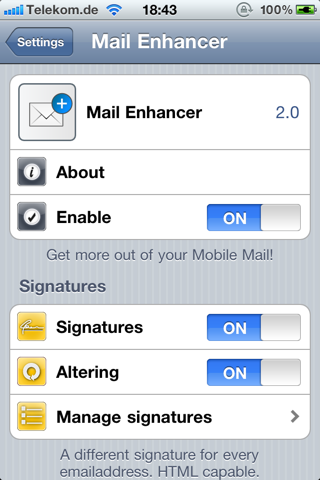
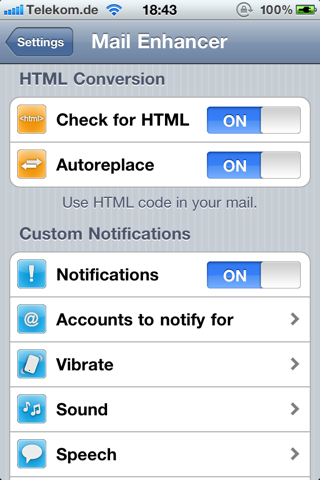
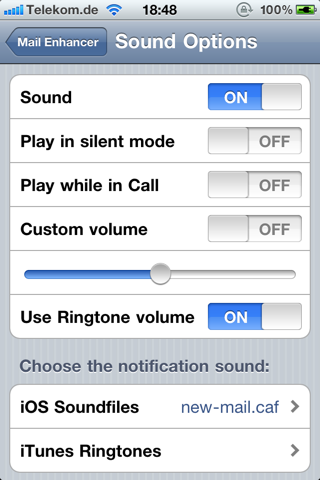
This entry was posted on October 4, 2009 at 12:14 pm, and is filed under
cydia
. Follow any responses to this post through RSS. You can leave a response, or trackback from your own site.
Subscribe to:
Post Comments (Atom)







Post a Comment